I gotta admit, I’m really tired of hearing from people that they think Twitter is simply a waste of time, or a stupid social network for boasting about your cat or where you eat or for sharing a selfie etc… Seriously, if you think that’s what Twitter is all about then you are missing out. And if you happen to be a “technology professional” and have that mindset, I’d seriously also have to question your technology skills and the lack of an open mind that you bring to your work and your personal life. In short… crawl out from under that rock!
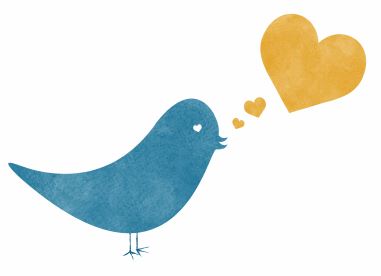
There are many ways to use Twitter. There’s no right or wrong way to use it and the possibilities are seemingly endless. To say that using Twitter is silly and/or a waste of time is very short-sighted. Read on for 10 Things you can easily do with Twitter that will make you love it, even if you hate it!
- Make lists – Lists are a powerful way to organize the best of the best (ie. your very own curated content) and eliminate all the noise and clutter that bothers you about Twitter. USE THEM! See how to use Twitter Lists
- Support your company, your clients, your partners – You want your company to succeed don’t you? you appreciate your clients, don’t you? Why not share the efforts of your colleagues and give a thumbs up to your clients – after all, they pay your salary! A re-tweet is very simple and fast, a periodic re-tweet of something interesting your company and clients are sharing can go a long way. If they have nothing interesting to share then I say that you must be in the wrong line of work! See How To Get Your Hotel Team Engaged
- Save Money – Do you like saving money? Sorry but if you say no then you are definitely full of it! Saving cash with Twitter is simple. Consider following businesses that you frequent regularly, like a breakfast joint, cafe, lunch stop, evening bar or night club, even the corner store. Save them in a list and browse their tweets periodically. You’ll be amazed how many Twitter specials are offered and they will also likely share details of happy hours and other specials.
- Stay Safe – Pretty much every local government, police force, and local emergency response group has a Twitter account. Here you’ll likely see emergency notifications and other bits of information that could be potentially life saving. In times of emergency (think flood, wildfire, hurricane, amber alerts etc…) you can optionally set their updates to be pushed to your mobile device for instant notification so you don’t miss anything. See Twitter used in emergency response
- Extended Reach – You can actually use Twitter without using Twitter (if that’s your thing!). Case in point, RSS feeds can be easily pushed to your Twitter account and you can also setup auto posts from other services (think Facebook, Instagram, Youtube) to automatically post to Twitter. You’ve put loads of time and effort into creating your content, why not tell people about it? There are many creative ways to grow your following, including services where you can buy Twitter followers. See Twitter Feed
- Search – Twitter search is real-time and extremely useful, actually, truth be told, many hard core users will admit to you that they now view Twitter search as a replacement to Google! Give it a try, the sky is the limit here and you can even search only posts that are nearby! See advanced Twitter search
- Notifications – If you’ve ever been a coach or other team leader then you know how painful it can be trying to get in touch with a team. Using Twitter you can have a dedicated team account or a dedicated team hashtag. Members can setup automatic push notices to their mobile to stay informed of important updates. Imagine a change in venue for a ball game. The coach sends an update to a dedicated account and the entire team is in the know… no more tedious calling, leaving messages or painful email headaches. See Setting up mobile notifications
- Shop! Did you know you could tweet to go shopping? This isn’t really something I use, however, some of you may find it very useful. Save any tweeted Amazon link to your shopping cart by replying to it with the hashtag #AmazonCart.
- Share Documents – Send a PDF document, PowerPoint presentation, Zip file or other multimedia to your friends via Twitter. Services such as TwileShare and TwitDoclet you send files to others by uploading it and then tweeting your collaborators.
- Schedule – Too busy to Tweet? I know you aren’t but I’m sure you likely think you are, so fear not, you can easily schedule your posts so that you don’t miss out on the distribution of timely notices. The ideal way to schedule tweets is via a third-party client like HootSuite or Tweetdeck – See Twitter Support
Finally, don’t tell me that Twitter is for kids or is simply a waste of time… I’ve heard it before and simply don’t buy it! Observe and implement even one of the suggestions above and you’ll soon change your tune! Learn more
If this makes you want to join Twitter be sure to follow yours truly @gletham
[Tweet “You may hate it but here are 10 Reasons to Love Twitter”]
Did you enjoy reading this? If so, please feel free to share the following graphic:


