You may have heard me discussing the HP Z1 workstation recently. That’s because I’ve had the pleasure of using one for several weeks now, thanks to the kind folks at HP. The Z1, the first of it’s kind, all-in-one workstation from HP is a gorgeous machine, conveniently packaged in one solid bundle, and offers the power and flexibility demanded by any technology professional.
Now don’t get me wrong, anyone could use and love the Z1, however, at a starting price in the low $2,000 range, the device can be heavily customized to cost well over $5,000 and as a result is ideally targeted at the power user or as an enterprise solution. Note, a number of other lower end "all in one" solutions may be found from the likes of Samsung, Toshiba, Lenovo, and others, however, the devices from those makers would be classified in a category that is far inferior to the enterprise class HP Z1. Of interest, the Z1 line of workstations are considered an "entry" level to the HP Commercial workstation family and a "step down" from the traditional tower workstations
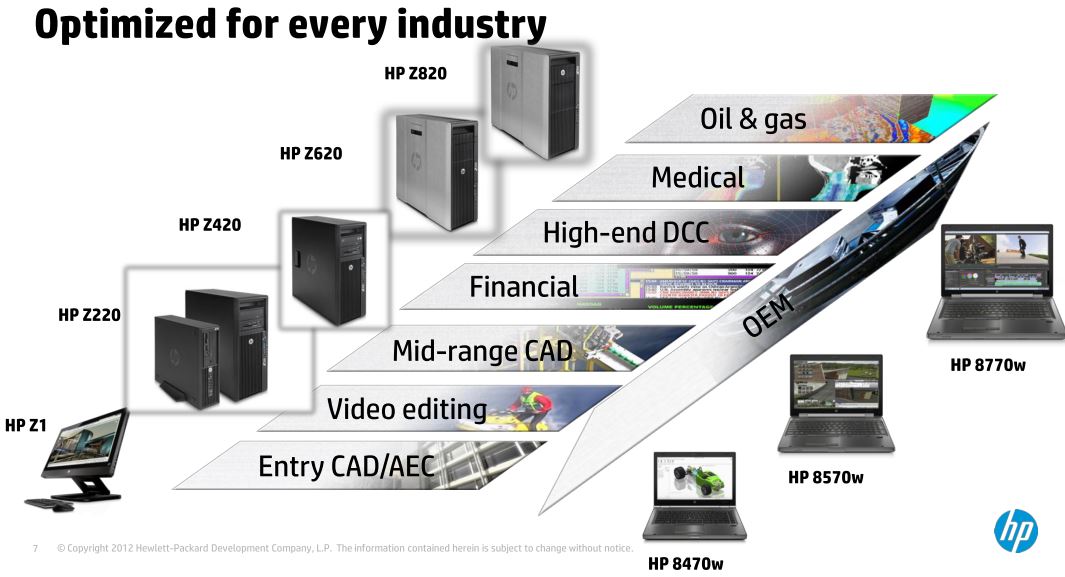
Upon first glance, the Z1 is best described as having a sleek, industrial design (you’ll immediately think to yourself, workhorse!). Graphics and design professionals accustomed to using powerful workstations will likely be very attracted to this solution as is offers power/speed and best of all, no tower required! According to HP the Z1 is ideally targeted at computer-aided design, digital media, entertainment professionals, and naturally, the GIS/geospatial and imaging crowd. Highly configurable, the Z1 supports a range of workstation-class graphics cards and processors
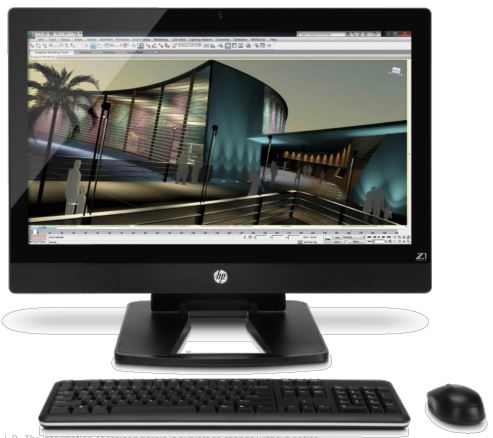
Image Credit: HP
Perhaps the best way to describe the HP Z1 is "Power without the Tower", which also happens to be a tagline that HP is using in marketing the Z1. The Z1 is powerful, very powerful, and for users in need of a convenient piece of hardware that is contained within a convenient package without the tower then this device HAS to be considered. For those not familiar with the all-in-one line of products, the Z1 is exactly that, a powerful workstation conveniently packaged along with a brilliant, 27" display. Since users have only one piece to manipulate, the Z1 is fast and simple to setup and is easily manipulated or moved around the office for convenient placement (ie. flexible). The Z1 is fixed to a sturdy hinge/stand that provides for fast, convenient fold up/down and storage. Access to parts and components is easy and possible without any tools at all, simply place the Z1 in the folded down position and open the case by depressing to clearly marked buttons. The Z1 should not be confused with the common linup of PCs, rather, this is a workstation.

Image Credit: HP
Outside the box
Upon delivery you’ll be pleased to see just one box, a very large box! Because the all-in-one is just one component you’ll get everything you need inside one box – handy! This makes packing up and moving the Z1 around a relatively simple task to accomplish. The box is a very sturdy, thick cardboard and lined with 1"+ of rigid foam offering some decent protection – I’m not sure I’d let United airlines baggage dudes toss it around though! The Z1 isn’t exactly a portable, however, it is pretty simple to move to a new location should you have the need to do so. This will be very handy should you frequently move around your office, need to share the device around a team of designers, or even take it home for the week-end. In my mind this makes the workstation a very nice option for any user that may have the need to relocate the workstation to a new desk or perhaps to a meeting room for demonstration purposes.
Unboxing
Having just one box means a simple task to ship, although you should keep in mind that a box that is roughly 3ft x 2ft x 1ft in dimensions and weighing more than 50 lbs will cost you a pretty penny to ship and may take up some valuable space but it is a viable option should you have the need to do so (likely cheaper than the alternative of renting a machine at a costly conference venue). Once the Z1 is pulled out of the box (I simply slit open a slot, flipped the box over and slid it off) you have a very solid, and attractive workstation. The device lies flat for convenient packaging and then tilts into the upright position supported by a sturdy built-in stand. A wireless keyboard and mouse come in the box as well as one power cable… that’s it! Flip up the Z1, plug it in and power it on… that’s it. You’ll need to run through the customary initial setup of your operating system (entering time zone, language etc…) and provide any required Internet connectivity information. Once these simple steps are done you are up and running immediately.
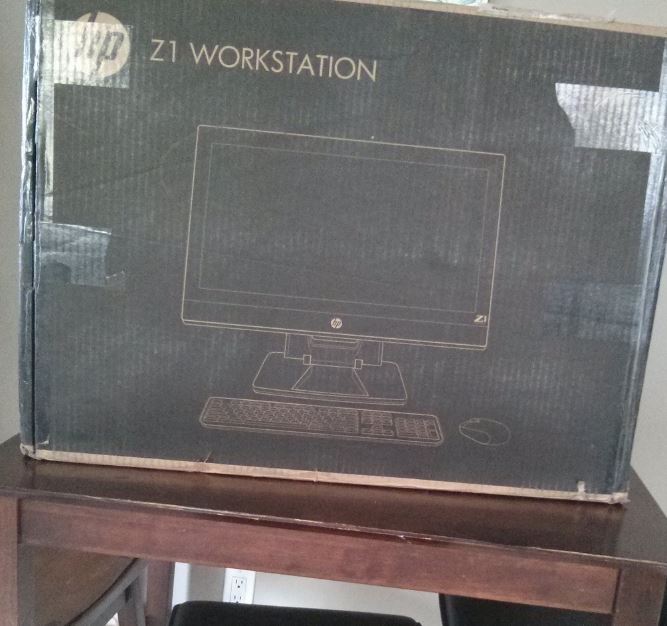
The Z1 packed up in the box is pretty large but definitely manageable by one person. Getting the unit out of the box is simple and fast. Once out of the package the Z1 is lying flat for you to adjust. For a first time user this is a little awkward. I found I was staring at the unit and wondering to myself, "OK, now what?" Ideally, at this point you would place the flat workstation on the surface where it will be used. Then comes the tilting. I found myself tugging, pulling, twisting, and leveraging, attempting to get the device into the upright, workable position. The Z1 is a little stiff out of the box and honestly, I was fighting the urge to pull very hard, after all, this is a $3,000 (almost) machine. Eventually I managed to flip the monitor into the upright position and once that is done, the Z1 is then pretty easily raised and lowered and tilted. There will be 2 reasons for most users to have to manipulate the position of the large screen: the Z1 will need to be laid flat in order to access the computer hardware. You may also have a need to tilt and/or raise the monitor slightly in order to access some of the hardware ports. The Z1 is essentially all monitor and it is a very sharp looking device so you’ll definitely be the envy of the office once setup on a desk. The 27" monitor is very high resolution, extremely bright and crisp. Your workspace is keep very clean as the Z1 has just one cord that will be dangling, the power cord, USB and A/V ports, an SD card slot, power button, and DVD drive are all found on the right side and very easily accessible. When first powered up and Windows quickly loads, I have no doubt that any user will be staring at the screen and thinking to him/herself, "WOW"
Up/Down
The Z1 is contained in an all-in-one chassis and sits on a sturdy rigid, plastic stand that folds allowing users to lay the screen flat and snap then snap open the chassis to access the hardware and other components (somewhat oddly, the Bluetooth USB for the wireless mouse and keyboard is mounted/inserted to a port inside the box). The stand is much more rugged and durable than it may first appear and you may be tempted to go easy on it, however, to lift and re-position the heavy weight of the monitor you’ll need to really wrench on it – somewhat intimidating the first few attempts – eventually you’ll be comfortable manipulating it up and down. The stand is more than a foot deep so allow for ample desktop space to house the relatively large stand and take into account that your work surface will need to be able to support the 50lb weight!
What you get in the box
- A comfortable, wireless 2 button HP mouse (with scroll wheel)
- Wirelss HP keyboard (USB dongle provided and must be inserted inside the machine)
- Large, high resolution 27" HP monitor with 1 billion color display
- NVIDIA Quadro graphics
- Intel Xeon processors
- ECC memory
- Professional 3D graphics support
- quad-core Intel Xeon processors
- whisper-quiet acoustics
- Tool-less chassis
- Professional display
- Workstation-class storage
- High-fidelity audio
- HD Webcam
- Native Windows pr Linux
- Comes with 3yr standard manufacturer warranty
- Available Globally
- See complete HP Z1 package contents below

Pricing starts at $1899.00 in the US and can be customized and beefed up to a $5+ K machine for those so inclined
The configuration of the HP Z1 I received was as follows (coming in retail at less than $2800):
- HP Z1 Microsoft Windows Workstation
- Windows 7 Professional 64
- Intel Xeon E3-1225v2 3.2 GHz (up to 3.6 GHz) 8MB 77W GT2 4C CPU
- NVIDIA Quadro 1000M 2GB UEFI Graphics
- 8GB DDR3-1600 ECC (4x2GB) Unbuffered RAM
- 500GB 7200 RPM SATA 1st Hard Drive
- Slot Load 8X SuperMulti DVDRW Drive
- HP Wireless Keyboard and Mouse
- HP 3/3/3 Warranty
I had the good fortune of meeting up with the HP team at the 2012 ESRIUC in San Diego for a first look at the HP and got a detailed look inside the workstation.
Ports and Peripherals
The ports are located on the back of the Z1 and somewhat inconveniently positioned under the stand at the base of the machine. As a result some of the ports are difficult to access and evry tough to see unless you happen to have a flashlight with you – perhaps the biggest annoyance that I encountered. There are four USB 2.0 ports, one gigabit ethernet connection, DisplayPort in/out, S/PDIF, a subwoofer connection, line-in, and line-out, on the rear. On the side of the chasis you’ll find the much more accessible USB 3.0 ports (X2), one FireWire port, a card reader, microphone and headphone jacks, the power button (with bright, flashing blue LED), and the DVD dive should this be an option requested on your Z1. I will note that I did experience some difficulty in opening the DVD drive as a result of the side/vertical orientation.
The Z1 is made to be opened up, providing users with convenient access to components that can be taken in/out – these are all clearly marked with green labels or tabs (Green = OK to mess around with!). To open the screen and access hardware simply fold teh Z1 into the flat position (with monitor lying flat), then click the 2 green tabs (much like opening a suitcase) then lifting open the screen – a smooth "air shock-like" system means easy opening – simply push and fold down to close until a "snap" or "click" is heard. When inside the Z1 you will have free and easy access to the PCI slots, MiniPCIe slots, memory slots, and additional USB 2.0 ports – unless you know what you are doing, I don’t really suggest pulling components out. Perhaps one of the coolest features you’ll find inside the Z1 is a number or cooling fans. Several fans are visible, these run very quietly and keep the Z1 running at a very cool temperature and surprisingly quiet – definitely 2 of the coolest features of the Z1!
Inside the Z1
The HP Z1 packs a punch and much to the delight of the technical user is available in Windows or Linux. The Z1 is powered Intel Xeon and Core multi-core processors (think Intel C206 chipset, Gen2 PCI Express Interconnect). Memory shouldn’t be a problem for users thanks to the 4 available slots that will each accomodate an 8 GB memory card for a total of 32 GB RAM. The Z1 runs on DDR3 1600 MHz ECC-protected DIMMs. Storage of data is enabled by 2 SATA ports (SATA 7.2K & 10K, SSD) and RAID 0,1 are available as options.

Inside the HP Z1 – Green = OK to touch!
Energy Efficient
The Z1 is not only fast and big, the workstation is also pretty green! Given that HP is ranked first in enviromental leadership amongst technology companies and 5th overall among best global brands. As a result, all HP workstations, including the Z1 are registered as EPEAT(R) Gold. So what has HP done with the Z1 production tobe so green?
– the design minimizes energy consumption via Energy Star configurations
– innovative software and hardware production innovations have reduced carbon footprints
– power and cooling coasts are reduced for teh user
– custom BIOS reduces power consumption
– designed for easy disassembly
– system is at least 90% recyclable material
– 100% packaging material is recyclable
– BFR/PVC-free configurations
Other goodies
The Z1’s crowning glory is its 27-inch LCD In-Plane Switching screen, which has a native resolution of 2560 by 1440 pixels. The screen is very bright, with striking contrast and crisp images and text. Thanks to the IPS technology, colors look accurate, and viewing angles are very good. The screen is not a touchscreen, which is disappointing, since most higher-end AIOs have touchscreens these days. The Z1 comes with a wireless keyboard and mouse, both of which are mediocre at best. The keyboard, which has regular-style keys, is easy to type on but offers weak feedback. The optical mouse is typical, with two buttons and a scroll wheel
HP Z1 Performance Advice
HP Performance Advisor delivers the performance-tuning secrets HP consultants learn while working with top application providers. Tuning for enhanced performance or functionality requires a balance of 3D graphics drivers, memory allocation and other techniques across an enormous number of possible configurations. At a minimum, Performance Advisor recognizes applications and helps you install the appropriate certified graphics drivers. Some applications benefit further with recommendations for enabling large memory usage and enhancing the graphics performance. Performance Advisor is like getting access to a highly paid consultant for free.
Things I really like about the HP Z1:
Highly flexible, configurable options
Multiple OS configurations
Support for a large number of peripherals, ports and TONS of memory!
Single unit means many options for positions/placement in the office
Sturdy packaging enables quick, secure shipping if desired
Portable, single device would be ideal for bringing to a client’s office or an event venue
Amazingly large, bright, high resolution display is the WOW factor
Simple access to hardware
Sturdy, elegant design
Quiet and cool running!
HD Webcam – skype meetings, Google hangouts and web conference is a truly great experience!
The not so good:
Somewhat heavy and large for some office or desk scenarios (50 lbs)
Tricky fold up/down for the new user
Support hinge needs to be wrenched quite forcefully to pull up
Ports at rear of device are very tough to see and access
Overall the pros definitely out-weight the cons. As far as a "PC" workstation goes the device is fast (depending on configuration), boots up quickly, and is up and running for any user within seconds of unboxing. The large, vibrant display is very impressive and ideal for the professional user, particularly those using the Z1 in an engineering, CAD, GIS, imaging, or photo/video environment – high res. satellite imagery and detailed maps and digital design drawings are a dream to work with on the Z1! The price point (starting at $2K and upwards of $5k) defines the Z1 as an entry level, enterprise class machine and it fills a nice void in that space. I see the Z1 as a perfect solution for a small business owner, graphics, designer, consultant or other work from home professional. Enterprise users requiring a powerful PC-based solution or optional UNIX workstation will also find the Z1 to be an attractive option – but be prepared for the entire office to want one!
Complete HP Z1 Workstation Specs
Package
• 23H x 26W x 16.5D (with stand)
• 2 storage bays: 1 3.5” or 2 2.5” HDD, 1 Optical
• 4 I/O slots: 1 PCIe Gen2x16 MXM, 3 mini PCIe full-length
• Side access USB 3.0, IEEE 1394a, Audio
• 400W 90% efficient power supply
Display
• 27-inch (diagonal) IPS display with LED backlight technology
• Dual display capability via DisplayPort:
• From Z1 to external monitor and visa versa
• True HD 1080p 2.0 megapixel webcam
• Built in stereo speakers
Processors and Chipset
• Intel Xeon processors up to 95W3
• Intel Xeon E3-1200 series 4 core3
• Intel Core i3-2100 series dual core3
• Intel C206 Chipset
• 3 Processor SKUs at Launch
• Cache: 8MB, 6MB-4C, 3MB-2C
• Enabled for Ivy Bridge processor
PCI Express Graphics
• NVIDIA MXM Professional Graphics
• Entry 3D, Midrange 3D, High-end 3D
• Intel HD Integrated GFX 2D and 3D
I/O Details
• IEEE 1394a: 1side
• USB 3.0: 2 side
• USB 2.0: 4 rear, 3 internal
Memory
• 4 DIMM Slots
• Unbuffered ECC & nECC DDR3
• Up to 32GB capacity
Optical Storage
• DVD +/- RW super-multi slot-load4
• Blu-Ray writer slot-load5
LAN
• Integrated Gb LAN, wireless6
• TPM controller
• Intel vPro Technology
Operating System
• Windows 7 Professional 31/64 (preload)
• Windows 7 Enterprise 32/64 (supported)
• HP Linux Install Kit, RHEL, SLED 11
- Hands On First look – HP All in One Workstation – Portable, Powerful, and Affordable!
- Wow technology at ESRIUC from HP – Eprinter Technology, Thin Clients, Workstations and More
- 2012 #ESRIUC Exhibitor Spotlight – HP Booth #1401
- HP Z1 Workstation Now Shipping Worldwide
- HP Introduces World’s First 27-inch All-in-One Workstation
- HP Z1 Workstation page from HP
- Slideshow

